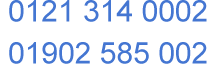VoIP Call Centre Reporting
The 3CX call centre solution utilizes a web reports module to allow telephony managers to generate reports and analyse staff performance. These customisable reports generate granular data that can help identify issues with a customer operations centre, minimising investigation time and avoiding ongoing problems that can impact on customer satisfaction or SLA agreements.
Accessing and Logging in to 3CX Web Reports
Accessing the 3CX Reports is usually assigned to the Administrator, but other people can be authorised too if required – they would then use their extension number and voicemail PIN to gain entrance.
Viewing the reports involves no more than opening a web browser and typing in the address for their location. There are over 25 different reports that can be generated in the 3CX Web Reporter and saved in formats including MS Word, Excel, CSV and PDF, which we categorize in 4 sections:
- Call Statistics Report – Basic reports showing Call Logs, Extension and Ring Group Statistics
- Advanced Call reports – Advanced reports that allow you to filter calls from specific extension groups and type of calls (International, national, local or mobile calls)
- Basic Queue Statistics report – Basic queue reports that show basic statistics and abandoned queue calls. These are enabled in licensed versions of 3CX Phone System
- Call Centre Statistics Reports – 20 reports dedicated to Queue functionality targeted at call centres. These reports are available in 3CX Call Centre Module licenses.
Call Statistics Report
The Call Statistics Reports allow you to create basic reports showing data for your calls, extensions and Ring Groups.
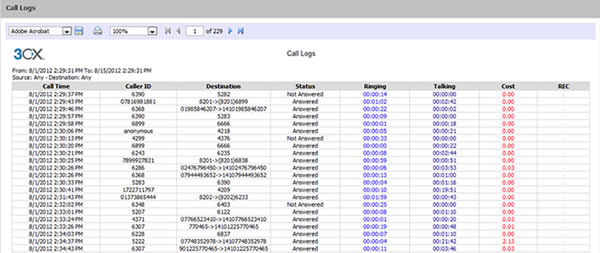
Call Logs
This report shows a general view of all the calls that have been made through 3CX Phone System. You can filter this report for source and destination number and type of calls and for the period required, in order to show only the data that you need. You can also use this report to find all outbound calls that have a specific billing code. Fill in the billing code in the Match Billing Code filter field in the Destination section before generating the report.
Extension Statistics
This is a detailed report showing the number of calls for every extension from your system. The report shows the answered and unanswered calls split by Inbound/Outbound and Answered/Unanswered, showing also the total amount of talk time for each extension. This report can be filtered by date and time period, extension range, type of calls and destination, in order to narrow your results.
Ring Group Statistics
This report shows the total number of calls received by each ring group and how many of these have been answered.
Advanced Call Reports
The Advanced Call Reports provide call costing per extension group and per call type. For these reports to work correctly, you will need to configure parameters for each type of call (International, National, Local, Mobile). This can be done by clicking on the Settings node within the 3CX Web Reports management console and clicking on Call Types.
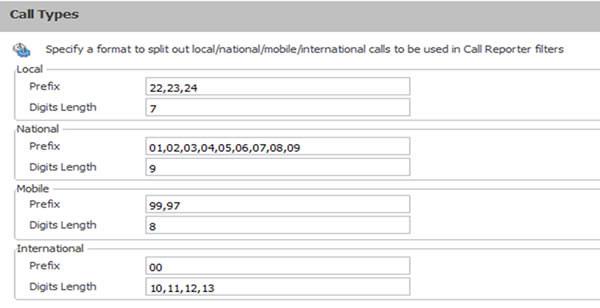
In the above image we can see the following example:
Local numbers start with prefixes 22, 23, and 24 and are 7 digits long. National numbers start with 01 to 09 and are 9 digits long. Mobile numbers are those that start with 99 and 97 with 8 digits in length whilst International numbers start with 00 and are between 10 and 13 digits long. This information should be configured depending on the number format in your locality.
You can also configure the Call Billing information from the 3CX Management Console, entering the cost for each country, for national calls and for mobile calls. The default billing rate is 1.0 (meaning 1.00 currency unit per minute) for all countries. You can also add new entries from the end of the list.
Call Costs by Extension Group and Type
This report can be filtered by Extension Group and by type of calls.
Call Costs by Extension Group
This report can help you to see and control your cost of calls for each group of extensions defined in 3CX Phone System. You will have a detailed view of each call made by a specific group and its cost.
Outbound Calls by Type
Offers reports of outbound calls by type: local, national, mobile or international. You can also filter by all users or by a specific user.
Basic Queue Statistics
This is a set of 3 reports that give a basic overview of queue calls in the system.
Queue Statistics
Displays statistics on the number of calls received and shows how many of these have been answered or abandoned, and the average wait time for answered and abandoned calls for each queue.
Abandoned Calls
Offers a detailed view of all abandoned calls for all queues in the system together with Call Time, Caller ID information and waiting time for each call. The report can be filtered to show abandoned calls for one queue and for a specific time period.
Agent Overview
This report provides total calls handled by an agent on each queue that the agent is a member of.
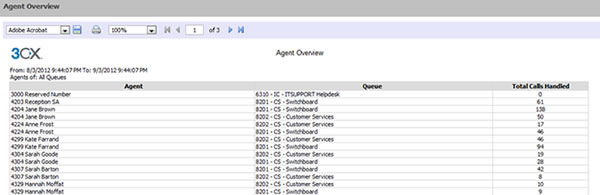
Call Centre Statistics Reports
The Call Centre Statistics Reports offer an in-depth analysis of Queues, Call Distribution, Agent and Team Statistics, Abandoned Calls, SLA Statistics and Breaches, Callback Statistics and more. These reports will provide you all the information you need to run and manage your call centre.
Detailed Queue Statistics
The Detailed Queue Statistics report provides a very good overview of the calls received in each queue, and how many of these have been answered or abandoned.In addition, it provides information on the total ring time, total talk time and the number of successful callbacks for each queue.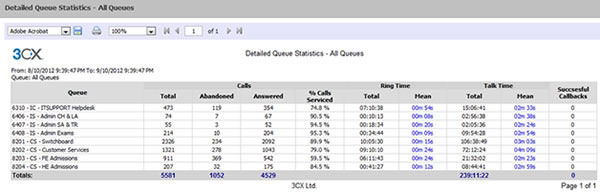
Note: From a queue perspective, an abandoned call is a call that was not answered by an agent. So if a call was not answered and went to a digital receptionist, or a voicemail of a particular extension, that call is considered as an abandoned queue call.
Call Distribution of Answered Calls
This bar chart report can help you easily identify the busiest periods for your call centre.
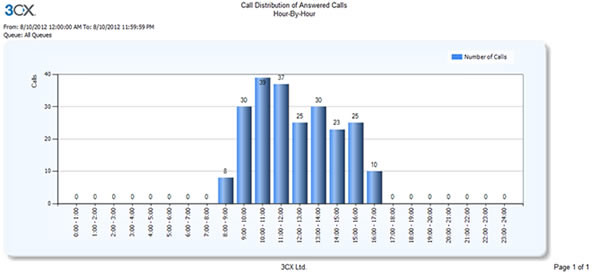
The report can be shown on hourly, daily or monthly periods and can be filtered by a specific queue.
Call Distribution of Unanswered Calls
This report can also be an indicator of the busiest periods of your call centre by showing the periods your call centre was not able to handle calls. This report will only show abandoned calls for chosen time interval.
Call Distribution of Answered and Unanswered Calls
This graphical report integrates the data from the previous 2 reports and shows the total received calls next to the total abandoned calls.
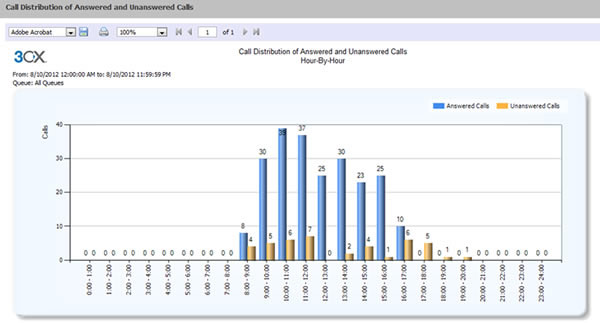
This report can also be displayed in hourly, daily or monthly time periods.
Team Statistics
These reports show statistics on the data for a queue or for all queues as a team. The reports shows how many team members the queue has, and how many calls have been handled by each team, giving an indication of the performance of the team.
Abandoned Calls
From this report you can clearly see the weak points of your queues by finding the number of abandoned calls for a time period and also the percentage of abandoned calls calculated from the total number of received calls for a queue.
Abandoned Queue Calls
This report shows you the details of each abandoned call such as call time, caller ID and waiting time. You can use this report to trace a specific abandoned call in order to see its call time and how many seconds it spent waiting in the queue until the call was abandoned.
Answered Calls by Waiting Time
This report shows the number of calls that have been answered after being in the queue longer than a predefined period of time.
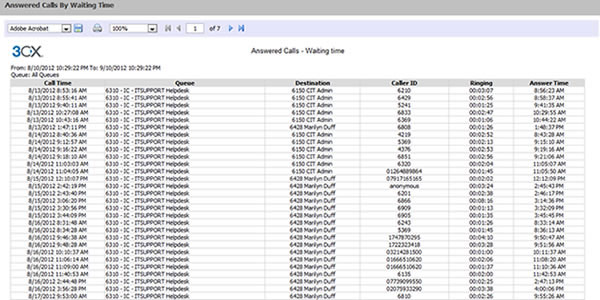
This is useful when you want to find out how many calls waited for a long period of time to be serviced. This report can help you set better service level agreements and identify possible improvements in your call centre.
SLA Statistics
In the SLA Statistics report you can find the number of calls that have breached the configured SLA time per queue.
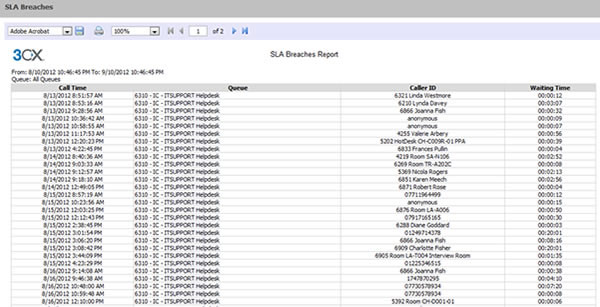
SLA Breaches
This report shows all the calls that breached the configured SLA.
Callback Statistics and Failed Callbacks
If you have enabled callback on your Queues, you can use these reports tot check how often a callback was requested for each queue and how much of these callbacks have failed. The Failed Callback reports also show the callback number left by the customer, allow you to verify the number call the customer if needed.
Agent Statistics
This report shows in-depth statistical data for the agents servicing the queues. This report is useful to assess and compare the performance of the agents.
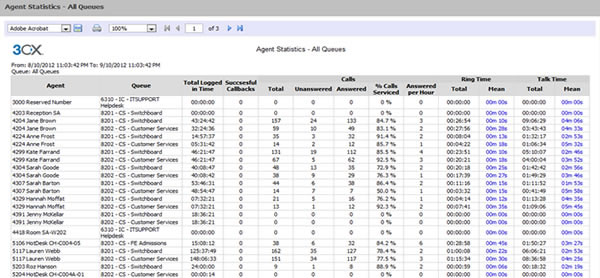 Important: Unanswered calls in this report means unanswered attempts. For example. if a caller calls the queue and the agent’s phone is polled 3 times before answering the call, then this agent will have 3 unanswered calls (even though this was for the same call). This happens when the agents take a long time to answer the call. Note that this is different than Abandoned calls as shown in the other reports which would indicate that the customer hung up the phone before getting to an agent.
Important: Unanswered calls in this report means unanswered attempts. For example. if a caller calls the queue and the agent’s phone is polled 3 times before answering the call, then this agent will have 3 unanswered calls (even though this was for the same call). This happens when the agents take a long time to answer the call. Note that this is different than Abandoned calls as shown in the other reports which would indicate that the customer hung up the phone before getting to an agent.
Agent Statistics and Detailed Queue Statistics or Team Statistics should never be compared because they show data from a different perspective.
Settings
Settings node contains general settings for the 3CX Web Reports
Custom Settings
Custom settings section allows you to show page numbers and customize the report footer and the logo used in the reports.
Maintenance
The Maintenance menu allows you to delete a range of call logs or all call logs from the database.