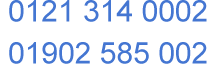Want to Migrate? Look Before You Leap
Microsoft recently announced there will no longer be development of the Small Business Server product. In fact the latest SBS 2011 will be considered end of life in 2013.
With Microsoft's fresh focus on Office 365 and cloud based storage, now is the time for small and medium enterprises to start considering their future cloud strategy with an aim to implementing this over the course of 2013/14.
At some point you will want to move on from Small Business Server - and there are several options available. How do you decide on the best route to take?
From our experience in delivering both Small Business Server and cloud-based computing services, we are already providing many small and medium organisations with a migration path to enjoy high value, secure and available technology. If you currently use Microsoft Small Business Server and are are considering your options, here is some advice to help you get started.
- It might be possible to move away from Small Business Server in steps to minimise the impact on your operations. Instead of having to undertake a single 'big bang' migration, consider if a gradual approach is feasible instead.
- Consider the single biggest issue with your existing IT and research cloud solutions provided by us and our partners to see if you can dip your toe in the water. This way, you will get an immediate benefit without incurring costs along with gaining an understanding of how the cloud can work best for your organisation.
One example of this is a Cloud Backup solution like Citrix Sharefile. This has a three fold effect for as little as £45 per month.- It ensures all your data is securely synchronised off-site in case of fire, flood or theft.
- It will give your employees controlled access to that data in the cloud should a disaster recovery situation arise.
- It enables a rich collaborative experience on mobile or tablet devices, so your internal staff can post documents to a specific cloud based folder, which mobile staff such as your field sales team, will have easy access. This is perfect for accessing presentations and pricelists and any other information that gets updated regularly.
- It also save's the headaches associated with broadcasting large documents via email.
- List all your IT Services and components and consider certain facts to define clear dates when they should be replaced due to fulfilling a reasonable lifespan, and what more modern alternatives might be available. It's inevitable that IT hardware, services and software will be replaced, but it's much more beneficial and less disruptive if it's done in a planned and controlled fashion.
Whether you are curious about moving to the cloud or simply moving to a new server platform, we can help you with clear, real-world advice that is free of bias and relevant to your needs.
Next Step
Read More:
Microsoft Windows Server 2012 Essentials Datasheet
Microsoft Windows Server 2012 Essentials FAQ
Call us on 0121 314 001 or write to This email address is being protected from spambots. You need JavaScript enabled to view it.